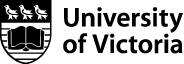Personal webspace
Every member of the Faculty of Engineering is able to post information in their personal web space. Usage of the web space must abide by UVic Policy IM7200 and the Faculty of Engineering's Standards for Professional Behaviour. Sites that have content that violates this policy may be disabled or deleted without notice.
Creating a personal website
To setup a personal webpage:
- Log into a unix system
ssh unix.engr.uvic.ca- Create a .www directory
mkdir .www- Ensure that your home directory has world execute access
chmod o+x .- Ensure the .www directory has world execute access
chmod o+x .www- Create/put any files/directories you want on your website in the .www directory. When doing so, ensure that the directories have world execute access and that the files have world read access.
chmod o+x directorynamechmod o+r filename- Check out your new website at:
- http://www.engr.uvic.ca/~username/
By default if the web address ends in a '/' character, the server will look for and send (if found) the index.html file that exists in the directory.
Also the systems tend to be setup so that directories are created by default with world execute access and files with world read access, so you may not need to worry about the chmod commands (that is unless you've changed your default umask or the permissions on your home directory to keep curious eyes out of your directory).
Password protecting a webpage
To password protect a directory (and all the files within it) on the web server you need to create a file named ”.htaccess” in the same directory. The contents of the file are the four lines as follows:
AuthType Basic
AuthName "Password Example"
AuthUserFile /home/user1/passwords
Require user user1 user2 user3
You will probably want to change the last 3 lines to suit your requirements. AuthName is simply a description that appears in the password dialog box. AuthUserFile specifies the absolute path to a file that contains user/password combinations. Finally the "Require user" line specifies which entries in the password file are allowable for the current directory.
To generate the user/password entries for the password file, login to unix.engr.uvic.ca and use the htpasswd command as follows:
htpasswd -c passwords user1
you will then be prompted for a password and confirmation of entry.
There are ways of using netlink accounts/passwords, but this method tends to be recommended so that user passwords are not send clear-text over the internet. With the general http protocol, information is sent between the browser and the web server using a clear-text method. Therefore, anyone who happens to be listening in on the interaction would be able to get the username/password to access the site. People accessing the site may not wish to use their email username/password to access the site. For courses, one thing that is frequently done is that a single general course id/password is created and distributed to the class.