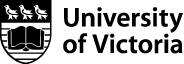SSH/SFTP
Everyone with a current engineering association on their netlink account should be able to use a SSH, and/or SFTP client to remotely access unix.engr.uvic.ca.
Depending on your exact engineering association(s) you may have access to additional teaching and research linux based systems that can be accessed remotely via SSH, and/or SFTP. Please consult your departments system administrators for more details.
SSH/SFTP are protocols that provide a secure way to access engineering resources such as your home directory from anywhere around the world. These resources range from accessing files in your engineering home directory to running programs and possibly printing.
Mac OS X and Linux generally include command line clients for SSH, and SFTP, whereas Windows requires the installation of third party utilities to provide these clients. Some clients are available across multiple platforms.
SSH or secure shell is an encrypted network protocol that fascilitates a login and other services of remote computers on an unsecured network. Most commonly a ssh client allows one to connect to a remote server and run commands on the server. These commands can range from viewing/editing files to complex matrix computations/simulations.
SFTP or secure file transfer protocol works in association with the SSH protocol to provide a way to transfer files between systems over an encrypted connection on an unsecured network.
Windows SSH client - PuTTY
PuTTY is one of the most recognized windows ssh clients. To be sure to obtain a legitimate copy of PuTTY, download it from a reputable site such as it's author's site.
Note: Some download sites offering copies of PuTTY are used in phishing attacks or bundle the installer with potentially unwanted software.
Cross platform SFTP client - FileZilla
The helpdesk provides information on the installation and usage of the FileZilla SFTP client.
Windows SSH/SFTP client - MobaXterm
MobaXterm an enhanced terminal for Windows with an X11 server, SSH client and other network tools for remote computing (VNC, RDP, telnet, rlogin, SFTP, SCP). The X11 server provides one way to run graphical applications remotely. If the application is UI intensive (ie icons change based upon the mouse pointer moving over top of the icon), make sure your on a low-latency connection to the system that you are connecting, as the program will not feel responsive otherwise.
Once installed and running, MobaXterm provides access to command line versions of the SSH/SFTP clients as will as a file manager interface for transfering files via the SFTP protocol.
Command line clients
Mac OS X, Linux, and MobaXterm provide command line SSH and SFTP clients. These clients require additional information, such as the remote host name, on the command line to indicate where to connect to. They can be used as follows:
ssh <hostname>
or:
sftp <hostname>
Advanced SSH options
SSH is an incredibly powerful tool. It also has features such as port forwarding that can allow to connect to remote services that may not normally be available due to being blocked at a firewall.